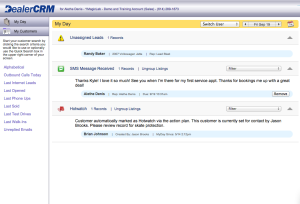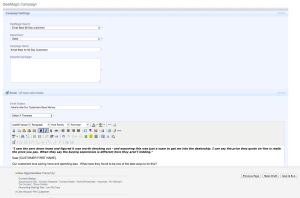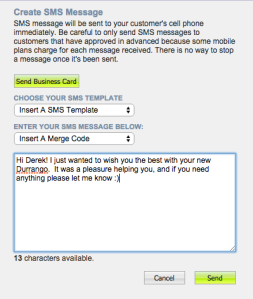It’s a new year, and the automotive marketplace is now more data-centric than ever before. Customer Relationship Management is one of the most essential tools you and your dealership can use to organize, track and store this data and ultimately close more deals. Regardless of the size of your store, or how many rooftops there are in your group, the implementation of a CRM has been shown to increase productivity by as much as 30% when used efficiently.
The only way to ensure effective CRM use and increased productivity is to insist on standardization, accuracy and consistency. You must gain your entire team’s “buy in” first. Once you have established these attributes amongst your team, you may utilize the four points below to streamline your efficiency in its use. In turn, this will increase your closings, and improve your rate on return, specifically as it pertains to your investment in the CRM.
1. Using CRMSuite ActivityFocus or a Lead Scoring System:
CRMSuite takes the guess work out of creating an effective algorithm, which will determine which leads are the “hottest”, within your CRM’s database. How often are your salespeople interacting with an individual? How frequently is that prospect engaging with your store? What time of day do they appear to engage with you more often? What medium (email, phone, text) do they respond to best? These are just some of the factors which the system takes into consideration when scoring leads.
A lead score is nothing but a score which is assigned to every lead entered in your CRM database. The higher the score, which is based on a proprietary algorithm that defines your ideal customer, the “hotter” the lead. By utilizing this feature of the CRM, the leads which are most likely to convert, are bubbled to the top, in real-time, for your sales people to contact. Giving sales people the deals which they will most likely be able to close, right now.
No need to fumble through hundreds of leads and make ill received calls. Most sales professionals spend nearly a quarter of their time simply searching for information. With a lead scoring system in place, they are able to target those leads, which are most likely conversions, with little to no effort. In turn you will see your number of closed deals increase each month. You’re not just closing more deals in less time. You are engaging those leads at the time that they are most likely to be willing to hear your message.
2. Current Lead Social Data:
Social Media is here to stay. Now more than ever, people are sharing every aspect of their lives online. Though 45% of your customers interact with brands on social platforms; this isn’t as much about having a presence for your brand on social media, as it is about collecting your prospects social data for your own purposes.
CRMSuite “scrapes” all of the publicly available social data from your prospects profiles to aid your sales team in their efforts to close potential customers. Social Media data is an excellent source of up to the minute information… and it’s free of cost to you. This includes profile pictures and most recent updates which help you to better understand, and ultimately pitch prospects.
CRMSuite is “thee” most Social CRM on the market today. It collects everything from the leads most recent tweet to their alternate phone numbers as they have provided them to various social platforms throughout the years. It not only pulls all social data on your customer when the lead is created, but also automatically refreshes this information to keep the lead social data current. This means never missing the latest Updates and Profiles images on your customer. The proper implementation of a Social CRM system, such as this, has been shown to increase sales productivity by as much as 12% over time.
3. Updating Lead Data in One Place:
The background systems in CRMSuite can refresh social data automatically, sure, but interactions, contacts made, meeting notes and preferred phone numbers and addresses etc. are all manually input by your sales people. Inputting this data in a timely fashion, keeping it accurate and all in one place, is vital to the system and it’s ability to score leads. As well as being essential to your staff, for their future appointments and contact with this lead.
Most CRMs today are wonderfully equipped to allow all the relevant information to be input into the system, no matter what device you use to input it. CRMSuite is not to be out done with a user interface which lend itself incredibly well to Mobile devices as well as Mobile applications designed specifically to allow Sales People the freedom to conduct deals and engage with prospects anywhere. While keeping their data as up-to-date in the system as possible.
You can type the meeting notes, appointments, or other vital information in your tablet or mobile phone, and your CRM system will sync it across all devices instantly. This means no repetitive data entry, and tons of time saved, which can then be used to make that next contact due and schedule future appointments.
Management also greatly benefits from these features. Updating this information in the CRM provides visibility of work from each member of your team and management. Imagine never having to ask your rep the date of their next appointment, or how many calls they have made today. Imagine never having to deal with the nightmare of transferring leads and accounts with incomplete information to a new rep.
The ability to access and update data anywhere, anytime means reps are more likely to do it… which saves everyone time in the end.
4. Smart Dashboards and Analysis:
Most CRMs come with a package of predefined reports. The way your store works and the way you measure your successes may not be the same as the dealership across the street. With truly customizable reporting, on a dashboard which is updated in real time, CRMSuite gives you all the tools you need to track and measure the metrics which matter to you most.
A top performer’s report can be a sales driver across the dealer group. A daily appointment report can be a productivity tool for management. A sales rep’s performance report can be a motivator. Custom reports can be a powerful tools to motivate and push sales people to close more deals. They provide the individual reps with a way to measure their own goals and for management to measure daily, weekly and monthly sales goals without pestering or micro-managing subordinates. At the executive level reporting can be more broad and provide the big picture store-by-store for the group, and month over month while assessing annual sales numbers.
The MyDay page has the ability to create multiple pages, with various customizable Apps, which can be tailored to suit any individual in the store. Smart reporting and real time analysis of the numbers, gives the entire team the power to model behaviors after what works. The better you define what is working at your store, or for a certain rep, the more efficient they (and you) ultimately become.
In Conclusion
It’s estimated that with proper CRM implementation throughout an organization there is the potential to gain as much as $6 in revenue for every $1 spent on CRM.
Are you utilizing your Customer Relationship Management tools to their fullest potential within your dealer group? What CRM efficiency tips do you implement within your team?